
About
Products
BuzzBox2
Contact
Buzz Box 2
|
BuzzBox 2 is a computer application that lets you use the game paddles used by the BUZZ! games for School Reach and Quiz Bowl. BUZZ! games such as BUZZ! Junior Jungle Party are usually bundled with a set of 4 game paddles and are readily available from retail outlets (such as Future Shop for $12.95). Each paddle has a big red button that lights up and four smaller coloured buttons. They connect to the SONY PlayStation 2 and SONY PLAYSTATION 3 game consoles using the same USB interface that is widely used in the computer industry. We have tested BuzzBox 2 with up to 12 paddles (3 sets of 4 paddles mixing 2 wired sets and one wireless set). The BuzzBox 2 application installed on a Windows PC or laptop recognizes the current BUZZ! game paddles and uses them to provide an electronic lockout system including a simple scoreboard suitable for School Reach and Quiz Bowl style competition and practice. You can even go cordless because Buzz! Quiz TV comes bundled with WIRELESS buzzers and they are also compatible with BuzzBox 2! |
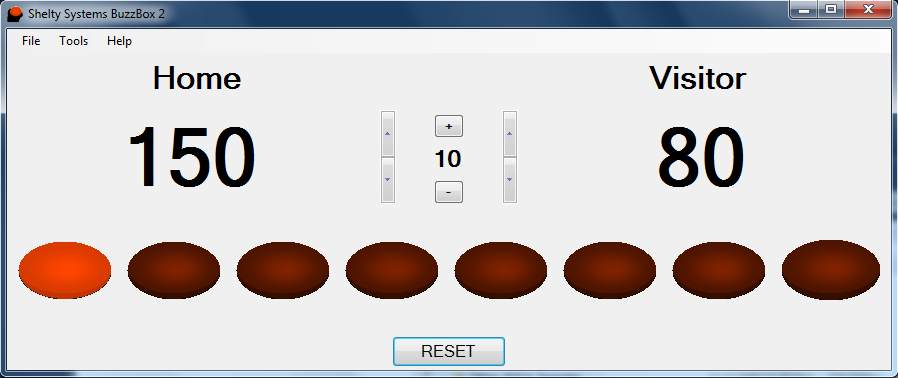
Application Requirements
You will need the following to install and run BuzzBox 2.- A computer running one of the following operating systems:
- Windows 10
- Windows 8 (should work but not verified)
- Windows 7
- Windows Vista, or
- Microsoft Windows XP Service Pack 2
- You may need to fix the driver associated with the controllers as per this article
-
In the device manager select the broken "Standard USB Hub" and open the properties for it. Select "Update Driver", "Browse my computer for driver software", "Let me pick from a list of device drivers on my computer". There select "USB Input Device" and click OK.
- You may need to install Windows Installer 3.1 on Windows XP.
- Microsoft .NET Framework 2.0 or later.
- Windows Vista and Windows 7 have a suitable .NET Framework already installed.
- For Windows XP, .NET Framework 2.0 may have been installed already via one of many other applications. Click the following to download if required: Microsoft .NET Framework 2.0
Download BuzzBox 2 - Free for Personal or Educational Use
The application is released under the BuzzBox 2 Personal Use and Evaluation License(PUEL).
By downloading you agree to the terms and conditions of that license.
To install the BuzzBox2 application:
- DOWNLOAD the zip file.
- Extract the contents of the zip file and double click buzzsetup211.exe
- Follow the directions on the screen.
Please direct questions about the application to buzzbox2@shelty.ca
** Shelty Systems is not affiliated with Sony Computer Entertainment or the makers of the BUZZ! games in any way.